Frequently Asked Questions
What if I have questions or comments about the E-Learning Project or other training opportunities available through CCIP?
Are Judicial Education Credits (JEC) approved for the CCIP E-Learning Project activities?
Are Continuing Legal Education (CLE) credits available for lawyers who view the CCIP E-Learning Project activities?
No. The Board of Bar Examiners has established criteria for legal educational programs to quality for CLE credits. Supreme Court Rule (SCR) 31.05(5)(a) sets forth conditions that a repeated on-demand program must meet in order to qualify for CLE credit. The CCIP E-Learning Project activities do not meet these requirements.
CLE credits may be available for select live and on-demand programs sponsored by CCIP. These trainings and recordings can be found under the Training Calendar.
Note: If intending to claim CLE credit for on-demand content, please refer to the Board of Bar Examiners (BBE) to determine availability and number of credits for each individual program. CCIP maintains these recordings as educational resources, with CLE credits applied for where appropriate and in adherence to Supreme Court Rules and BBE guidelines. CCIP is not responsible for ensuring ongoing availability of CLE credits for pre-recorded content.